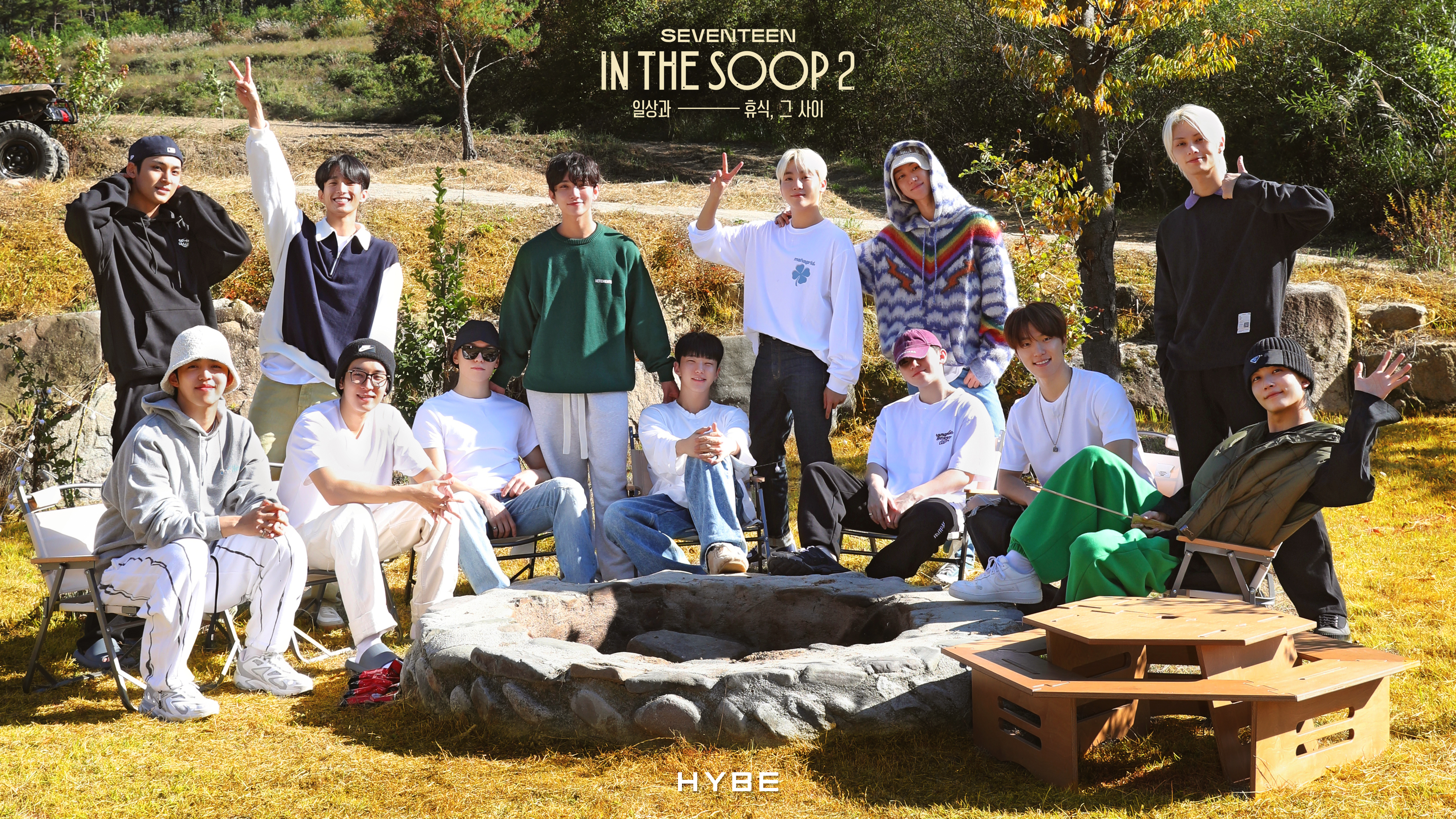Hello. We're excited to announce that IN THE SOOP SEVENTEEN ver. Season2 premium content will be released on SEVENTEEN Weverse.
The VOD will be released on Sat. January 28, 2023, 8:00 PM (KST) and will be available for pre-order starting from Mon. January 16, 2023, 12:00 PM (KST) exclusively on the Weverse Shop GLOBAL and JAPAN websites.
Check out the details below.
[IN THE SOOP SEVENTEEN ver. Season2 VOD Guide]
* Pre-order Details and Schedule (KST)
- Pre-order: Mon. January 16, 2023, 12:00 PM - Sat. January 28, 2023, 7:59:59 PM
- You can place your pre-order exclusively on the Weverse Shop GLOBAL or JAPAN websites. (https://weverseshop.io/
※ The VOD will be available for purchase on Weverse and Weverse Shop GLOBAL and JAPAN (websites) after the pre-order period ends.
※ Please note that the final price may differ by platform.
- Available Subtitles: Korean, English, Japanese, and Chinese (Simplified)
* Release Schedule (KST)
- Weverse
: Sat. January 28, 2023 - Sun. February 26, 2023
> Original Episodes: Sat. January 28, 2023 - Sun. February 12, 2023, 8:00 PM (KST) every Saturday and Sunday (6 VODs, each approx. 60 minutes)
> Behind Content: Sat. February 18, 2023 - Sun. February 26, 2023, 8:00 PM (KST) every Saturday and Sunday
-> During this period, various behind-the-scenes videos and images will be released, including the behind-the-scenes stories of each episode. Stay tuned!
※ Video duration may differ by episode.
※ The release schedule of some episodes may change depending on the deliberation schedule.
- TV
: 6:40 PM every Sunday starting on Sun. January 29, 2023 (3 episodes) on JTBC (South Korean channel)
: Each TV episode is a collection of highlights from 2 VODs.
※ The schedule may change depending on the station's circumstances.
* How to Watch
- VOD: Go to the Weverse app or the website → SEVENTEEN community → Media tab → IN THE SOOP category → select IN THE SOOP SEVENTEEN ver. Season2
- You can watch the content on mobile, PC (https://weverse.io), and smart TV App (on platforms that provide Weverse TV App).
* Resolution - You can choose between [144p], [270p], [360p], [480p SD], [720p HD], and [1080p FHD] on your media window.
[IN THE SOOP SEVENTEEN ver. Season2 VOD Customer Special Gift Request Guide]
* Request Schedule (KST)
- Special Gift Request: Mon. January 16, 2023, 12:00 PM - Sat. January 28, 2023, 7:59:59 PM (KST)
- Shipping Start Date: Wed. February 22, 2023 (global shipping available)
* Eligibility for Special Gifts
- Customers who purchased the VOD on Weverse Shop GLOBAL or JAPAN (websites) and paid for the special gift shipping
※ You can request the special gifts on Weverse Shop website.
* Special Gifts
- 1 set of individual member photocards (13 total) & 1 group photo non_non_frame
* How to Request
- Weverse Shop website → SEVENTEEN GLOBAL or JAPAN → Weverse category → IN THE SOOP category → request for the gifts
[Please Note for Special Gift Request]
1) You can make one request per account.
2) IN THE SOOP SEVENTEEN ver. Season2 VOD special gifts are only available for customers who purchased the VOD via Weverse Shop website during the pre-order period and paid for the shipping fee of the special gift via the Weverse Shop website.
3) You cannot cancel the special gift request after Sat. January 28, 2023, 7:59:59 PM (KST). Once you've canceled the special gift request, you can also cancel the purchase of IN THE SOOP SEVENTEEN ver. Season2.
4) Please note that you cannot cancel your order or application for the special gifts once the order status has changed to "Shipping Soon".
5) Shipping to some countries may be unavailable due to the COVID-19 outbreak. For more information regarding shipping delays and restrictions, please check the announcement on Weverse Shop.
[VOD Payment and Refund Guide]
1) You can only pay with payment methods available on Weverse.
2) You are eligible for a refund within 7 days of your purchase, if you have not watched your purchased content. Please visit the customer service of the app store you purchased from to request a refund.
Weverse: Person icon in the lower right corner → Customer Support → Contact Us
Weverse Shop: More → Customer Service → Contact Us
3) If you made your payment on Weverse app on Apple iOS, Weverse is unable to refund you directly under the Apple App Store policies. Please contact Apple Customer Support at:
https://support.apple.com/ko-kr/HT204084
[Please Note]
1) Unauthorized or illegal distribution of content, piracy, and unauthorized processing of the content amount to infringement of copyright.
2) To ensure the content plays smoothly on your device, please test with the preview before purchasing the content.
3) Additional data charges may apply if you are on the mobile data network.
4) You can use only one smart TV device at a time to play paid content, regardless of the TV manufacturer. When you simultaneously play on PC and mobile, only one PC or mobile can play the content. One Smart TV and PC, or one Smart TV and mobile can simultaneously play the content.
5) Your purchase history cannot be recovered if you delete your account from Weverse service.
If you have any questions, please contact Weverse Customer Support.
Thank you.